When the Merlin app first came out to assist birders in identifying the birds that were seen, it was really a big advancement. The ease of use was amazing, and its accuracy was at least fairly good. Of course, some of the users, especially those who were not very experienced, took the suggestions from Merlin as if they were written in stone. Fortunately, Merlin’s IDs are reasonably good but one must remember they are far from being absolutely dependable.
Still, it was, and is, a great app. That is particularly true for new birders, who are just starting to learn how to look for field marks and identify the birds they see.
Of course, with Merlin, you don’t need many field marks. The app asks you for the location (such as “Did you see it where you are now?”), the approximate size compared to a small list of common birds that it shows you, and the two primary colors that you see. With just that information, Merlin produces a short list of the likely species of bird that you just saw. Often, it is right on. But not always. But even if the first bird that it suggests as being the one you saw is not correct, usually you will find it somewhere on the list.
This made identifying the majority of the birds that you see much easier for the new birders. Instead of pouring over field guides and looking at dozens and dozens of photos, if not 100 or more, now this app tells you what it was likely to be. Wow.
I have been recommending Merlin as a great tool to new birders for several years. I have seen it change how quickly some of the new people learn how to ID birds. In some cases, this actually encouraged them, and I’m sure, in some instances, upheld their interest in birding and made them continue in this fantastic hobby.
When I am in the field with new birders, one of the most common questions that I am asked is “What is that bird that is calling?”
Learning to ID birds from their calls can be challenging. I will admit to being only fair at best at this. Learning the calls has not come easily to me. There are some people who seemingly can hear a bird call one time, and after being told what that bird is, can identify it from that point on any time they hear it. In fact, I know one woman, who has been birding seriously for about the same length of time I have. Her knowledge of bird calls is phenomenal. She doesn’t even have to hear its regular call or hear it. I swear if a bird sneezes. She could tell you what species of bird from the sneeze.
Most of us have to hear the bird calls repeatedly in order to learn them sufficiently. The problem with that is you either have to have someone with you who is knowledgeable and can tell you what each sound that you hear is from whatever species of bird or you have to actually see the bird calling. For most people, those two situations will not occur frequently. Most of the time, when they hear the bird, they are going to be by themselves or around other people who are not knowledgeable. More often than not, the bird will not be in sight. That lack of feedback can cause the learning process to be prolonged.
All at once, there is an answer to this problem. And the answer, just like for identifying birds, comes from the Merlin app.
Merlin recently added a sound feature. In addition to being able to use the app to identify the birds by visual field marks, you can now push the button that says “Sounds.” Merlin will then record all of the bird calls it hears, listing them on the screen. In addition to listing all of the birds that it hears, when one of them on the list calls, that name is highlighted with a yellow background. Wow again.
Now, whenever you are in the field, you can push the button when birds are calling and get immediate feedback as to what species of bird is calling. This is an incredible development.
Until Marilyn added the sound feature, I rarely used it. It was not an excellent identification tool for me because most of the time, if I didn’t know the exact species, I could at least get close. That meant going to one of the other, much more detailed apps, such as iBird. For the most part, Merlin was far too basic in its results. If I was trying to ID a bird, it was not likely to be one of the more common species.
With bird calls, I am not nearly as confident. I do know most of the common species and a few of the more unusual ones — especially ones that I really want to see like Painted Buntings. Learning new calls has always been a bit of a struggle for me, as I most often bird alone. Without someone to tell me what this or that call might be, it can be a trial to figure it out. Now, each morning when I come out to sit by the lake and drink my coffee, I, of course, have my camera with the 500 mm lens, and my phone. This is as it was before, except for one thing. Now, my phone has the Merlin app open and ready for me to push the “Sounds” button.
Not long ago, just after Merlin came out with this feature, I took a small group of birders out for a short trip. Usually, on trips like these, everyone is peering in all directions and quick to raise their binoculars to their eyes to better see any birds they spotted. Not this time. Almost every single one of them had their phones in their hands and their hands raised over their head with the microphone pointed toward any birds they heard calling. It was an amusing sight.
For me, the Merlin app has been a very welcome addition to my birding routine. Far too often, I had no idea what bird might be calling. Now I open Merlin, pushed the sound button, and raised my phone to the sky. Usually, Merlin will identify the bird in seconds and show it on the list. After all these years of struggling to learn bird calls, this is almost like magic.
Just for fun, I did some experiments by playing different bird calls on my computer. I played them at different levels, mainly producing sounds that were just barely audible. I also added sound interference to some of the tests.
Merlyn still did amazingly well. Only on a couple of occasions, with the sound turned low and interference added, did it produce an incorrect identification. What happened more often was that it failed to give an identification at all. Overall, it identified the correct bird almost every single time, no matter what.
In the field, I have had it suggest birds who were likely NOT there. Just as with using Merlin by entering field marks and asking for an ID, it is not entirely trustworthy. You must use a bit of judgment in trusting its suggestions, but most of the time, it seems to be very accurate.
If you haven’t tried it yet, add the app to your phone — it’s free. It is undoubtedly decent to use for bird identification when giving the visual characters, but it is incredible, to me, when trying to identify the bird from its calls.
It is not an exaggeration to say this will truly change birding — especially for the newer people just getting into this hobby.






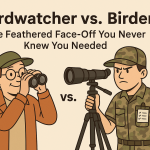
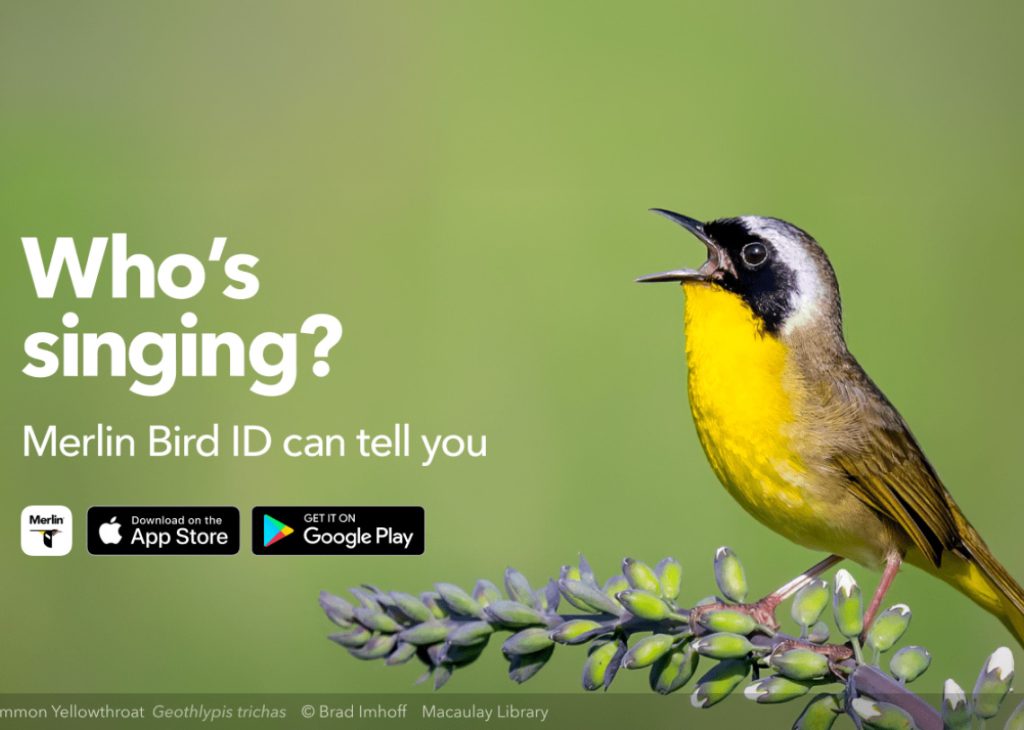






Related Posts
Don’t Call Me a Birdwatcher! A Birder’s Guide to the Ultimate Identity Crisis
Why Every Birder Should Use eBird: 8 Reasons It is a Game-Changer!
Michael’s (That’s me) NEW Birding Word Search Book
Where the Birds Sing: Birding Adventures From Scenic View on Lone Star Lake